August 04, 2021 – In 2021 most companies are starting to consider Mobile Access Control solutions to make their offices more secure, more flexible, and to keep up with technology trends.

Mobile access is especially good for companies looking for hybrid work solutions to fit their current needs, such as giving employees access on certain days of the week.
Mobile access control provides greater ease of use and user experience, management can be done remotely and is easy to configure.
But with so many options on the market, what are the most critical points in finding a mobile access control solution?
Suprema has prepared a list of 6 tips to consider in any mobile access solution.
1 | Top Grade Security, No Exceptions

In theory, mobile credentials should always be more secure than other types of credentials. The main reason is that people monitor their phones more closely than RFID credentials and these are protected with a numeric password, with a pattern, with a fingerprint or facial recognition.

256-bit encryption on a BLE or NFC connection
This level of encryption is still impossible to brute-force hack using today’s computers. Look specifically for an ISO 27001 certified system architecture.
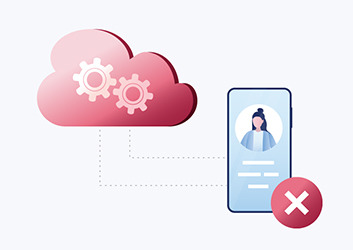
Remote deactivation
Make sure mobile credentials can be changed anytime, anywhere, using a cloud interface.
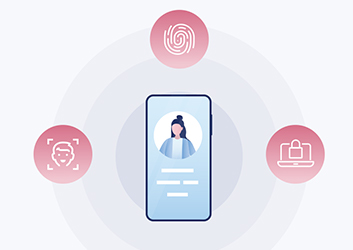
Multi-authentication
Some areas of your facility may require added layers of security. Look for a solution that allows you to pair mobile credentials with fingerprint readers, passcodes, and facial recognition.
2 | A Workplace Experience Employees with Love

While security is a great asset, the strength of the Mobile Access Control application is its ability to integrate with other areas of the business.
Imagine that employees reserve meeting rooms using the app and then open the meeting room door with their mobile. It can also be extended to visit management, allowing the visitor to register before their arrival and for the administrator to be notified upon arrival.
Make sure the mobile access solution you are considering has its own app, an SDK to integrate mobile access features into your existing app, and support for features like meeting room management and visitor management or user experience integration.
3 | Easy, Cloud-based Management that HR and IT will Love
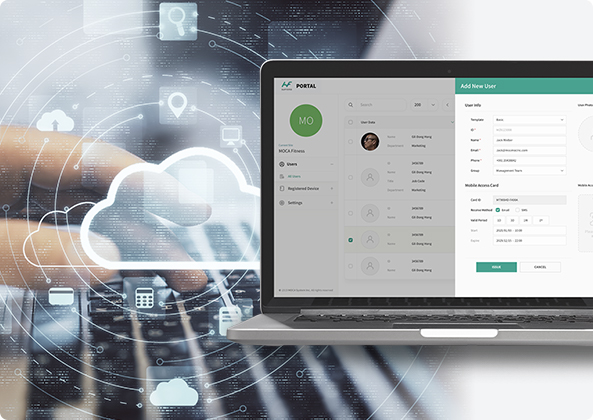
Physical cards can be lost or stolen and must be deactivated and replaced with new ones.
Mobile access control systems move credential issuance and replacement to the cloud. They can be configured to expire within a specified time and do not need to be physically returned to the HR department or reception.
> Look for a mobile access control solution with a secure cloud interface.
> Make sure it can be integrated with your existing access control software if you want to upgrade your current system.
> Make sure it allows remote management.
4 | Works Reliably with Your Employee’s Phones

Phones from different manufacturers use a wide variety of chips to support the BLE and NFC connections that allow them to communicate with Mobile Access Control readers. As you would expect, Apple’s phones are highly standardized, Android phones are not.
Make sure that the mobile access solution provider has thoroughly tested their hardware and software with devices from all the common manufacturers in your region. Even if all of your employees use the same company-provided phone, guests, vendors, and delivery people may not.
One area where phones differ substantially is in BLE signal strength. An especially strong signal could trigger a reader from several meters away. A weak signal might not communicate with the reader at all. At Suprema we’ve put enormous resources into creating accurate proximity detection algorithms that are reliable across manufacturers.
5 | Compatibility with Your Existing Access Control Infrastructure

If you are upgrading a legacy access control system, make sure that your new Mobile Access Control system is fully compatible with it. As mentioned above, this should include the ability for the cloud portal to interface with your on-premise security platform, such as Suprema’s BioStar 2, and the ability to communicate with existing controller boards.
If you have a Suprema access control system, your existing card, fingerprint, or face reader is probably already compatible with our Mobile Access Control solution. If it is not compatible, we offer the Airfob Patch, which allows you to affordably upgrade older readers in minutes. Airfob Patch may also be a good solution if you want Mobile Access Control but are in a rented space and cannot upgrade the built-in access control hardware.
6| Ability to Affordably Scale with your Needs
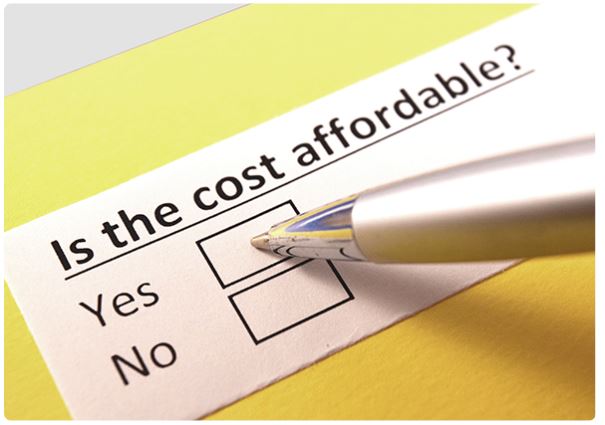
Finally, make sure the price options make sense for your business. Some manufacturers charge for each mobile credential, as if it were a physical RFID card, even if it is only used for a short period of time.
Suprema offers different types of licenses. The Regular license is intended for long-term credentials and is based on the number of users. The Dynamic licenses are for short-term credentials, such as visitor passes.
Choosing an access control system requires careful consideration of your specific needs and the solutions available. We hope that with this guide we will help you choose the most suitable system for you.
We help you choose the best solution for you
Get in touch with us, tell us what you need and we will advise you on the access solution that best suits the characteristics of your project.




